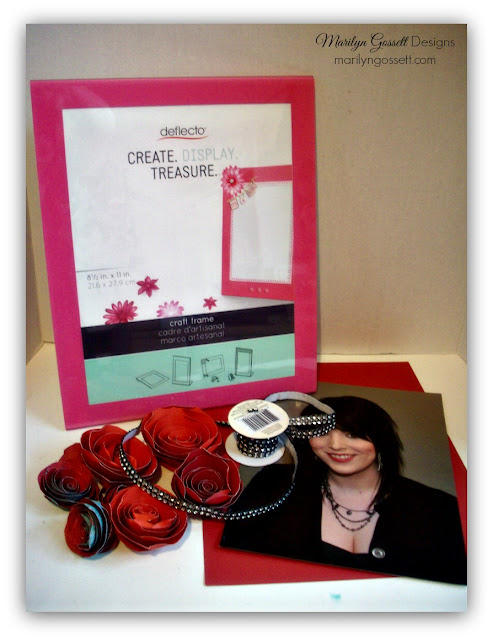Archive
- March 2024 (1)
- February 2024 (2)
- January 2024 (1)
- November 2023 (1)
- July 2023 (1)
- May 2023 (1)
- February 2023 (1)
- June 2021 (2)
- April 2021 (2)
- February 2021 (2)
- January 2021 (6)
- October 2020 (4)
- September 2020 (3)
- August 2020 (6)
- July 2020 (5)
- June 2020 (4)
- May 2020 (6)
- April 2020 (7)
- March 2020 (5)
- February 2020 (5)
- January 2020 (5)
- December 2019 (5)
- November 2019 (6)
- October 2019 (5)
- September 2019 (1)
- March 2018 (10)
- February 2018 (7)
- January 2018 (10)
- December 2017 (7)
- November 2017 (7)
- October 2017 (10)
- September 2017 (8)
- August 2017 (10)
- July 2017 (8)
- June 2017 (9)
- May 2017 (13)
- April 2017 (10)
- March 2017 (10)
- February 2017 (10)
- January 2017 (11)
- December 2016 (12)
- November 2016 (16)
- October 2016 (15)
- September 2016 (5)
- August 2016 (17)
- July 2016 (15)
- June 2016 (16)
- May 2016 (19)
- April 2016 (12)
- March 2016 (20)
- February 2016 (17)
- January 2016 (21)
- December 2015 (20)
- November 2015 (7)
- October 2015 (1)
- September 2015 (1)
- July 2015 (7)
- June 2015 (2)
- May 2015 (1)
- April 2015 (1)
Close
Archive
- March 2024 (1)
- February 2024 (2)
- January 2024 (1)
- November 2023 (1)
- July 2023 (1)
- May 2023 (1)
- February 2023 (1)
- June 2021 (2)
- April 2021 (2)
- February 2021 (2)
- January 2021 (6)
- October 2020 (4)
- September 2020 (3)
- August 2020 (6)
- July 2020 (5)
- June 2020 (4)
- May 2020 (6)
- April 2020 (7)
- March 2020 (5)
- February 2020 (5)
- January 2020 (5)
- December 2019 (5)
- November 2019 (6)
- October 2019 (5)
- September 2019 (1)
- March 2018 (10)
- February 2018 (7)
- January 2018 (10)
- December 2017 (7)
- November 2017 (7)
- October 2017 (10)
- September 2017 (8)
- August 2017 (10)
- July 2017 (8)
- June 2017 (9)
- May 2017 (13)
- April 2017 (10)
- March 2017 (10)
- February 2017 (10)
- January 2017 (11)
- December 2016 (12)
- November 2016 (16)
- October 2016 (15)
- September 2016 (5)
- August 2016 (17)
- July 2016 (15)
- June 2016 (16)
- May 2016 (19)
- April 2016 (12)
- March 2016 (20)
- February 2016 (17)
- January 2016 (21)
- December 2015 (20)
- November 2015 (7)
- October 2015 (1)
- September 2015 (1)
- July 2015 (7)
- June 2015 (2)
- May 2015 (1)
- April 2015 (1)
Back to Blog List
Topics/Previous Posts
Back to Blog List
Be My Valentine – a Sweetheart of a Frame!
February is the month of LOVE!
I was cleaning out my studio and found this picture of my daughter that I couldn’t bring myself to shove in a file. Since she is grown up and gone from home, I figured that this photo would be a way to keep her around me in the area I work in every day!
I was cleaning out my studio and found this picture of my daughter that I couldn’t bring myself to shove in a file. Since she is grown up and gone from home, I figured that this photo would be a way to keep her around me in the area I work in every day!
If you like this project, you will need a few supplies to get started.
You will need:
Photograph: 8-1/2″ x 11″
Cardstock: 12 x 12″ sheets; 3 (or other colors of your choosing); 1 Black; 1 Green
Embroidered Letters: X O in pink
Faux Rhinestone Trim: Black and Clear with self adhesive back
Adhesives
Scissors
Paper Trimmer
Instructions:
Flowers: (for one): Cut one sheet of red cardstock into four equal squares. Cut off the four corners of the square making it round. It doesn’t have to be perfect. Cut into a spiral shape, about 3/8″ thick. Leave a little circle in the middle. Roll the spiral into the form of a rose. Adhere the circle on the bottom to the rest of the flower to secure. A glue gun works best for this step. Especially if you have multiple flowers to secure. I use my fingers and thumbnail to distress the edges of the rose. Repeat for each flower. Cut smaller squares of cardstock for smaller roses.
Leaves: I cut the leaves with my Cricut machine. You can opt for a die or cut them by hand. If you cut out a heart and cut it in two; you can shape each half into a leaf. Add the leaves after adhering the flowers to the frame.
Close-up View of the paper roses
Adhere the photo to a slightly larger piece of black cardstock leaving about a 1/8″ to 1/4″ border. I added a second border with red cardstock.
Insert the photo into the frame. Everything else is adhered to the outside of the frame.
Embellish the frame with the self-adhesive trim. Place and adhere the flowers than the leaves.
Adhere the letters to the bottom of the frame.
I love making paper roses. I will be making table decorations for my daughter’s wedding this coming Summer and I will be using Deflecto surfaces with lots of paper roses. I will post my progress in another blog or two. I am excited about the wedding and look forward to getting to DIY much of the decor for the wedding. Stay tuned!
Hope you got some inspiration here today. Take time to enjoy the small blessings along the way and,
Live Life with a Flourish!
Happy February!
Products used can be purchased at Amazon.com, or you can click HERE and enter your zip code to see where you can purchase Deflecto Craft products near you.